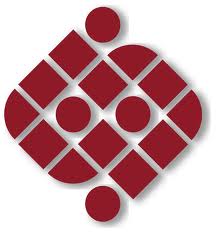[ Call For Papers | Important Dates | Submission Guidelines | Travel Grants | Camera ready Instructions ]
Manuscript Submission Guidelines
Formatting Guidelines for Submitted Papers
Page limit: The maximum number of pages for a paper is 10 for full papers, and 2 for posters.
Overall appearance: Submitted papers should adhere to the appearance of the standard IEEE two column format that is used for IEEE Transactions.
Margins: Papers must use a 10pt font on US Letter paper with margins no smaller than 0.75in for the top margin, 1.0in for the bottom margin, and 0.625in for side margins.
Templates: Depending on whether you are using LaTeX or Microsoft Word for formatting your paper, you can download the following templates that incorporate the formatting specifications:
LaTeX: Paper http://www.ieee.org/documents/IEEEtran2.tar.gz ,
Bibliography http://www.ieee.org/documents/IEEEtranBST1.tar.gz
Word : Paper and Bibliography http://www.ieee.org/documents/MSW_A4_format.doc
Examine the IEEEtran LaTeX Class (template) V1.7 packages and IEEEtran V1.12 BibTeX (bibliography) packages from here: Be sure to use the template's conference mode. See template documentation for details. A cover letter for the templates, including more pointers, is also available.
For complete formatting specifications, you can download the IEEE Format Definition Table and Glossary from here
Papers must be submitted in PDF (Portable Document Format) and compatible with Acrobat (English version), not including any special characters or nonstandard fonts. We must be able to display and print your submission exactly as we receive it and using only standard tools and postscript printers, so we strongly suggest that you use only standard fonts. Simplified requirements for Creating PDF Files is a threepage document that describes the essential steps in distilling PDFs. Make sure that the paper prints well on black and white printers, not color printers. Pay particular attention to figures and graphs in the paper to ensure that they are legible without color.
Detailed instructions for using the HotCRP-based paper submission site:
- Click on this link: http://comsnets13.cs.umass.edu/main/.
- Enter your email address, and select the third option "I'm a new user
and want to create an account using this email address". - The system will then create an account for you and send the password
to the given email address. - Use the password to login to the submission site.
- You can change your password or otherwise update your profile
information at this stage. - Once you login, you can click on "Start new paper" from the main page.
- Once you fill in the necessary information, you have "registered" the
paper (you can change the paper information later). - Once you have registered a paper, you can upload your submission.
Only PDF files will be accepted. For detailed formatting instructions,
see above. - You can submit more than one paper using the same login at the
submission site.
previous page