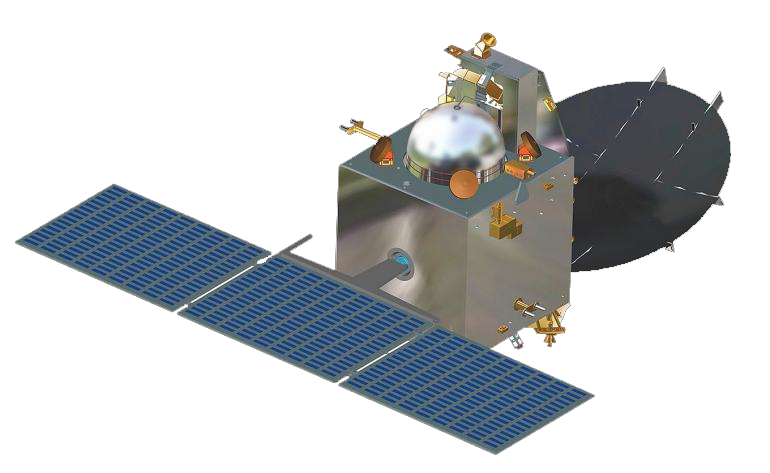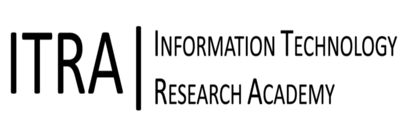Instructions for Camera-Ready Paper Submission
The recommended format must be used. Please use the Word / LaTeX templates given on the IEEE Website here.
Kindly ensure that:- No pictures of the author or biographies appear anywhere in the manuscript
- Page number and volume of publication at the top header should NOT appear in camera ready (as given on Latex template on Linux/Unix)
- The final manuscipt does not exceed 8 pages for full paper and 2 pages for poster including all figures and references
IEEE XPlore PDF compliance must be checked at the IEEE PDF Xpress web site.
If your file is not Xplore complaint, it will NOT be published and will be removed from the COMSNETS 2017 conference proceedings and the IEEE Xplore database. To meet these requirements, you must ensure that your PDF file is compliant by using the IEEE PDF express system before you submit your camera ready paper to the EDAS portal.
Steps to be followed for IEEE XPLore Compliant PDF generation- Please go to the IEEE PDF eXpress site at: http://www.pdf-express.org/
- Click on the link "Select the New Users - Click Here link"
- Enter the following:
- The Conference ID: 39863X
- Your email address
- A password
- Continue to enter information as prompted.
An Online confirmation will be displayed and an email confirmation will be sent verifying your account setup. -
For any assistance regarding PDF eXpress, please click on the following link: http://www.pdf-express.org/frhelp.asp
In order to prove that PDF Check has been passed, you must forward the confirmation mail received from the IEEE PDF eXpress service to comsnets.conference@gmail.com
-
If you pass the IEEE PDF eXpress check, you will receive a PDF file from IEEE PDF eXpress via e-mail. Approved PDF files will be stamped with an approval comment in the document properties by PDF eXpress. Please ensure you upload this *received* camera ready PDF file by logging to your EDAS account that was used to submit the review manuscript.
-
IEEE copyright form must be submitted for each accepted paper (Conference, workshops).
IEEE copyright form can be submitted online through the EDAS interface configured for COMSNETS 2017. Click on the "+" or "©" sign next to the "Copyright" entry on the page showing the details of your paper. This will take you to the copyright submission page for your paper. From here, you can submit it electronically by clicking on the "Copyright Submission" button.