Virtual Conference Instructions
The 13th International Conference on COMmunication Systems & NETworkS (COMSNETS 2021) will be held virtually on Airmeet platform. Virtual event link for the conference, associated workshops and tutorials are given below. Entry to main conference and workshops are restricted to registered delegates only. Delegates can log in with the email used during the registration. A separate email will also be shared with the delegates on accessing the conference. Tutorials are complimentary, anyone can register using the link below and attend them freely.
Access the Conference through Links Below
- Main Conference [6th -8th January]
- Tutorial 1: WiFi 6 and WiFi 7: WLAN for the multi-Gigabit Era [4th January]
- Tutorial 2: Learning-Based Massive MIMO Hybrid Beamforming for Radar and Communications [4th January]
- Tutorial 3: Distributed Learning Algorithms For Wireless Networks [11th January]
- Tutorial 4: 5G NR Deployment Considerations and its Continued Evolution in 3GPP [11th January]
- MINDS Workshop [5th January]
- LastMileS Workshop [5th January]
- CyberSecurity & Blockchain Workshop [5th January]
- ITS Workshop [9th January]
- NetHealth Workshop [9th January]
Instructions for registered participants
- Main conference and workshops are private events and can only be accessed by registered delegates.
- If you have registered already, you are pre-authorized for the respective event you have registered for. You should have already received an email from Airmeet with a title ‘Registration confirmation for [Event Name], on [Date]’. If you’re not able locate the email, please check the ‘Forum section’ in your gmail account or spam folder.
- If you’re still unable to find the registration email, do not worry. Go to the respective link above and sign up yourself using the same email shared during registration. Your email is the event database and it will automatically allow you to register and attend.
- In case you still face difficulty drop an email to us at comsnets.conference@gmail.com with your registration details and someone will revert back to you at the earliest.
Tips for Attendees
To have the best experience of the Airmeet platform, please follow the guidelines below:
- For a full Conference experience, join from a Laptop/ Desktop. The participants joining airmeet through mobile/tablets shall have limited experience.
- Airmeet works best on the Google Chrome browser. We advise you to use the latest version of the browser.
- Use stable (broadband) internet connection. Using a Mobile Connection hotspot is not recommended.
- Disable VPN/ Firewall settings (In case of office laptops).
- Allow Mic and Camera permissions chrome to enable audio/video interactions. This guide from Google Support will help if not already sorted out.
- Troubleshooting tip: Refresh page/restart browser, and ensure no other video conferencing tools are active in other tabs.
- Access Live support: For any live support before/during the event Click the "?" icon on the bottom right of your screen.
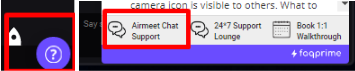
Navigating the Conference
The 3 days of main conference will have multiple tracks and parallel events. Once you log in, you will land at the reception. The reception will give you a quick glance of the upcoming session. Follow the ‘Event’ chat feed for announcements during the event.
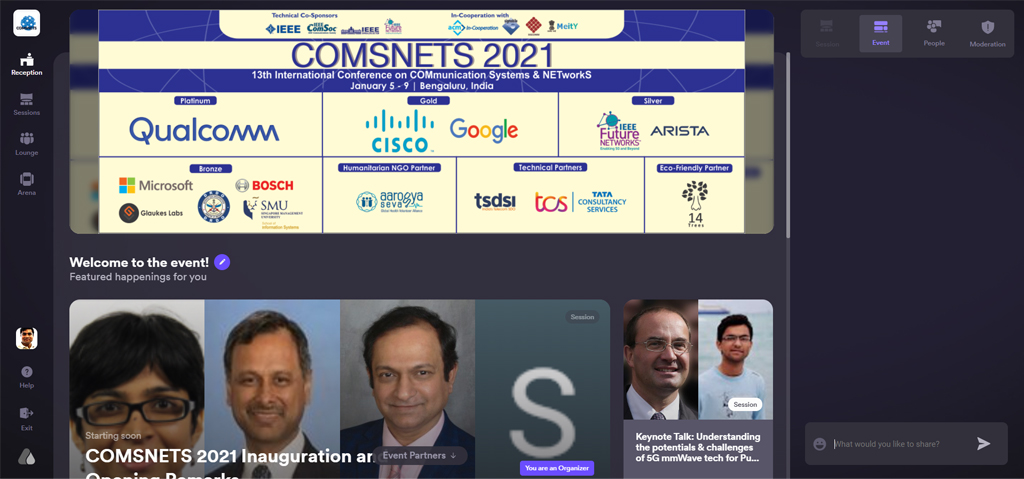
Access the agenda for the 3 days of conference through session.
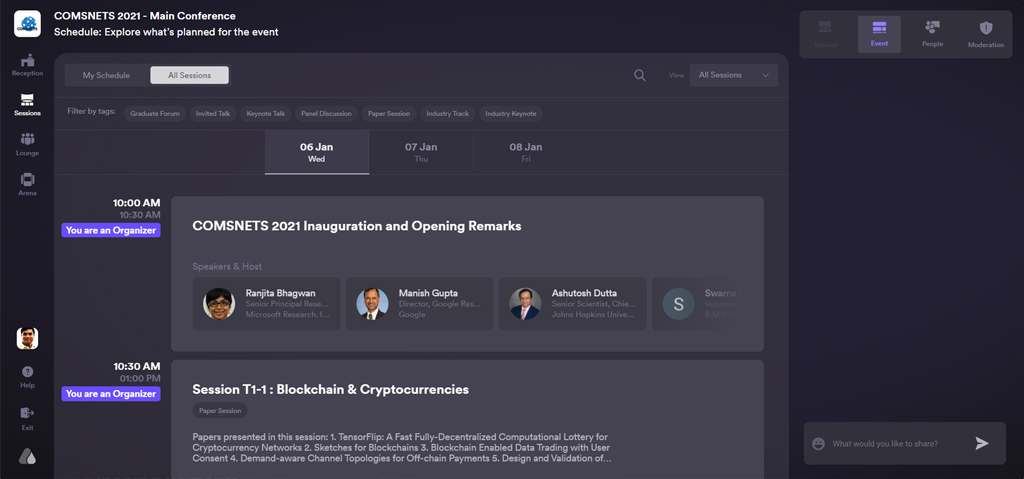
Inside a live session use the Session-Feed to chat and Q&A panel ask question to the speaker. You can also upvote the questions asked by other attendees. At the end of the talk, session chair will pick the question from Q&A panel for the speaker.
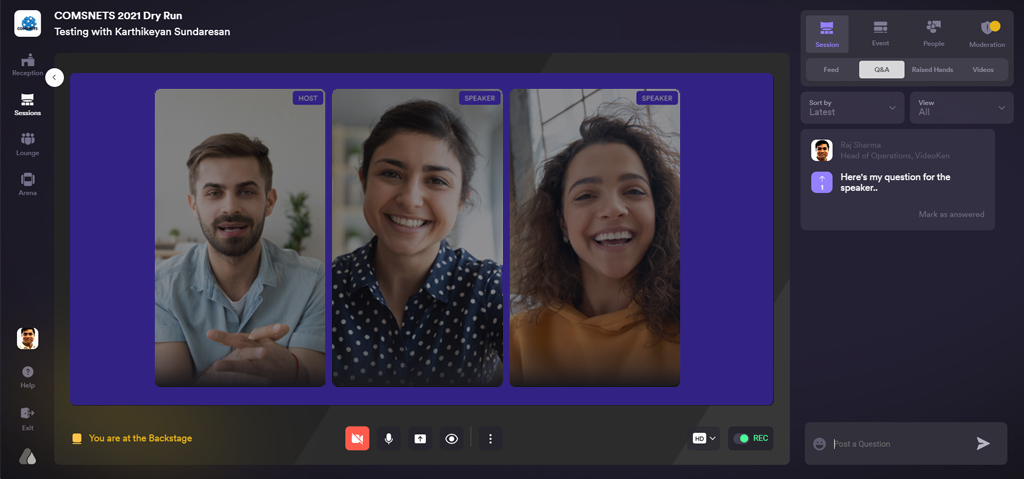
Use the lounge section to meet and interact with other participants at the conference. If you are looking for someone from the organizing team, you can visit the 'Conference Helpdesk' table during the conference hours.
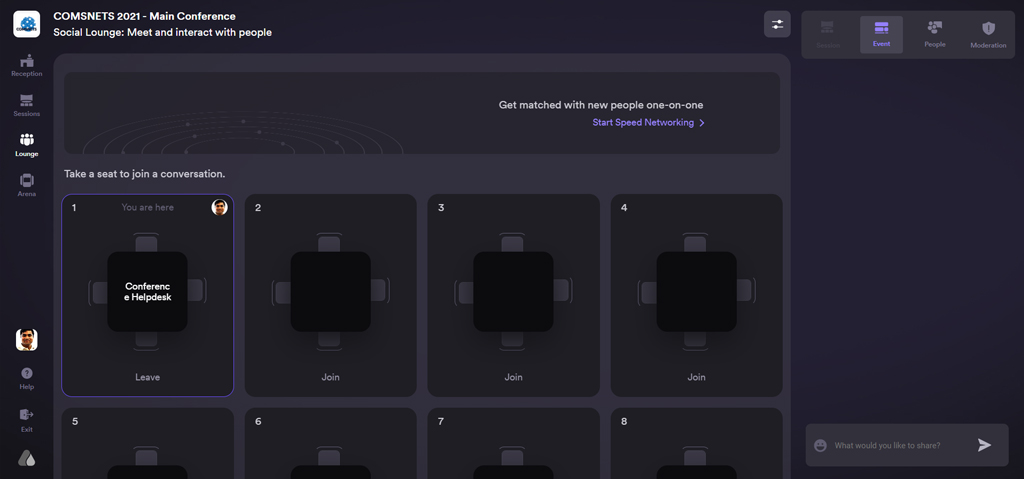
Go to Arena during demos and posters session to interact with the presenters. Tables will be available inside each of the demo and poster booth for live interactions. Presenters will be available only during the slots mentioned in the agenda. However, you can walk-in any time and watch pre-recorded videos of demo and posters in these booths.
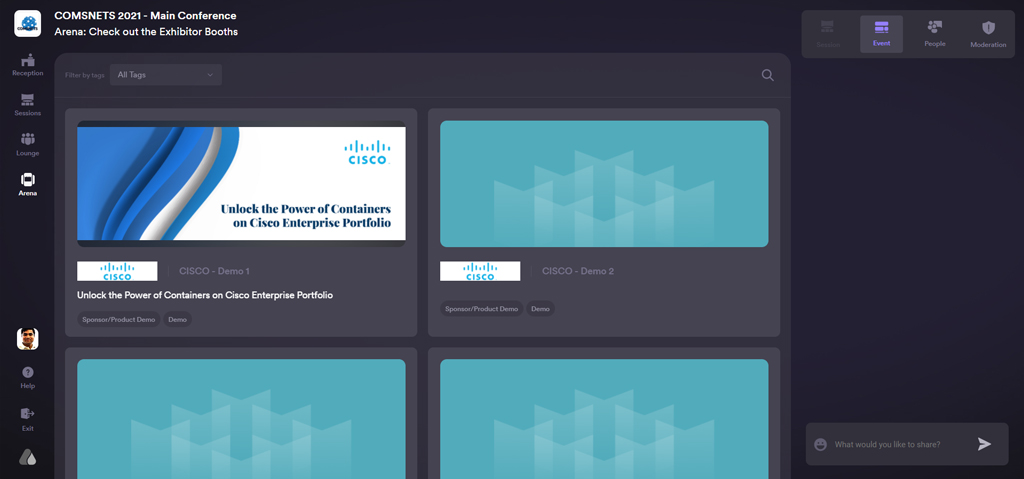
Navigating the Workshops and Tutorials
Workshops and Tutorials are run as independent event and links for each of these events are given above. All these events are single track event and much easier to navigate. When you log into any of these events, you will see all the sessions planned for the event on the right hand side. Whenever the sessions are live, you will automatically go inside the session and attend. Use the social tables between the session and during the break for social interaction.
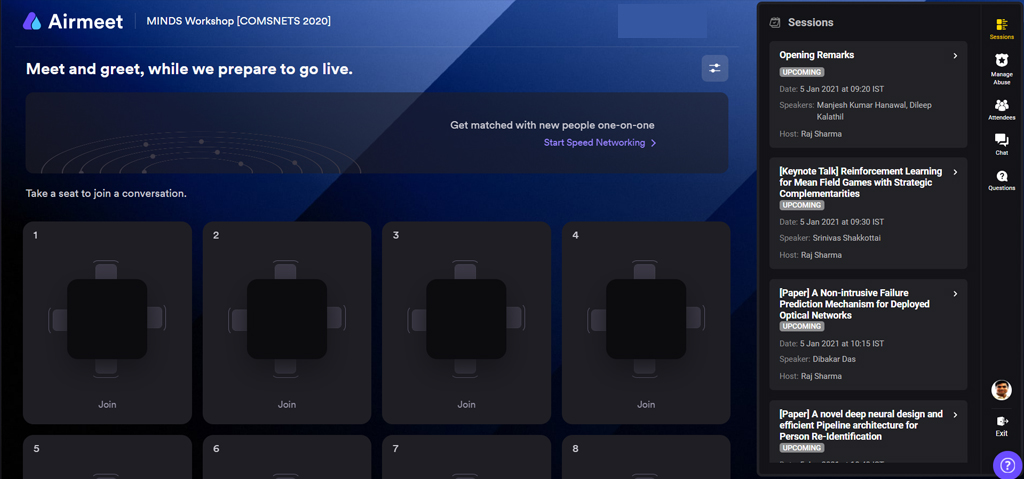
We hope you will enjoy the virtual COMSNETS as much as you liked the physical conference in the past. We look forward to interacting with you during COMSNETS 2021.








































